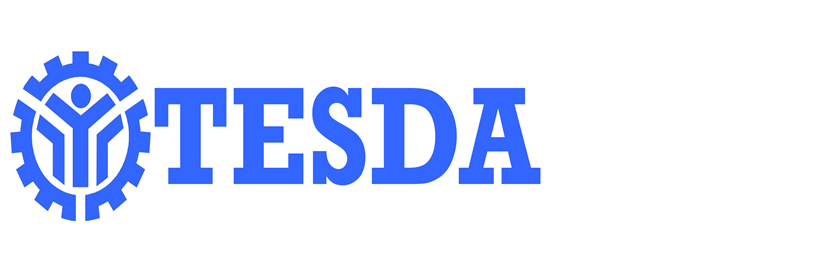 Have you been on a job hunt for the longest time? Does it seem that every potential employer rejects your application? Do you recognize that your skills are not yet at par with competition? Do you want to harness your abilities but do not have the means to do so? If you answered yes to everything, then Technical Education and Skills Development Authority (TESDA) might be the answer to your problems. TESDA a government-run training and certification institute has amped up its strategy in making their educational materials available to a wider range of audience. So as to make its learning tools more accessible, TESDA has recently launched an electronic platform (e-TESDA) which would enable a user to take an online course instead of attending lectures held in a traditional classroom set up. This innovation shall enable those living in far flung areas to acquire skills even in the comfort of their own homes.
Have you been on a job hunt for the longest time? Does it seem that every potential employer rejects your application? Do you recognize that your skills are not yet at par with competition? Do you want to harness your abilities but do not have the means to do so? If you answered yes to everything, then Technical Education and Skills Development Authority (TESDA) might be the answer to your problems. TESDA a government-run training and certification institute has amped up its strategy in making their educational materials available to a wider range of audience. So as to make its learning tools more accessible, TESDA has recently launched an electronic platform (e-TESDA) which would enable a user to take an online course instead of attending lectures held in a traditional classroom set up. This innovation shall enable those living in far flung areas to acquire skills even in the comfort of their own homes.
Below are just a few of online courses available on e-TESDA:
- Animation (3D Digital)
- Basic Computer Operation
- CAM/CAD Operation
- Computer Hardware Servicing
- Web Development Using HTML5 and CSS3
- Game Production Basics
- Developing 2D Games with HTML5
- Developing 2D and 3D Games with Unity Software
- C# Fundamentals for Beginners
- Tourism
- Waiter Servicing
- Room Attendant Servicing
- Bus Boy Servicing
- Guest Room Attendant Servicing
- Valet Servicing
- Public Area Attendant Servicing
- Laundry Servicing
- Sandwich Preparation
- Cellphone Servicing
- Solar Night Light Assembly
PROCEDURE HOW TO REGISTER:
- Click log in on the e-TESDA homepage.
- Select “Create New Account”.
- Fill out the electronic application form.
- e-TESDA will send a link to the email address provided by the user.
- Click the link to activate account.
- Log in using activated credentials.
- Select the course of interest
- On the left side of the page, select the “enroll me in this course” button.
- Select “yes” to confirm.
- Take the online course.Contact nearest assessment center if user deems himself ready to take the certification exam.
Source: proudpinoy.tv

















